0.应用背景
各种杂七杂八的APP实在太多了,使用统一密码容易导致密码泄露,使用不同的密码容易记不住,将密码存在第三方也怕会发生数据泄露和服务商倒闭,因此自行考虑搭建密码管理工具
1.搭建步骤
1.1 安装docker
宝塔在软件商店安装Docker管理器即可,
其它使用命令行安装
sudo apt update
sudo apt install docker.io1.2 拉取 vaultwarden/server镜像[备注:老版bitwardenrs/server和手机APP不兼容]
docker pull vaultwarden/server1.3 运行容器
docker run -d --name vaultwarden -v /vw-data/:/data/ -p 60080:80 vaultwarden/server:latest备注:-v /vw-data/:/data/为必须,否则会出现如下 No persistent volume 报错:
/--------------------------------------------------------------------\
| Starting Vaultwarden |
| Version 1.30.5 |
|--------------------------------------------------------------------|
| This is an *unofficial* Bitwarden implementation, DO NOT use the |
| official channels to report bugs/features, regardless of client. |
| Send usage/configuration questions or feature requests to: |
| https://github.com/dani-garcia/vaultwarden/discussions or |
| https://vaultwarden.discourse.group/ |
| Report suspected bugs/issues in the software itself at: |
| https://github.com/dani-garcia/vaultwarden/issues/new |
\--------------------------------------------------------------------/
[2024-03-21 13:46:40.290][vaultwarden][ERROR] No persistent volume!
########################################################################################
# It looks like you did not configure a persistent volume! #
# This will result in permanent data loss when the container is removed or updated! #
# If you really want to use volatile storage set `I_REALLY_WANT_VOLATILE_STORAGE=true` #
1.4 通过nginx创建网站
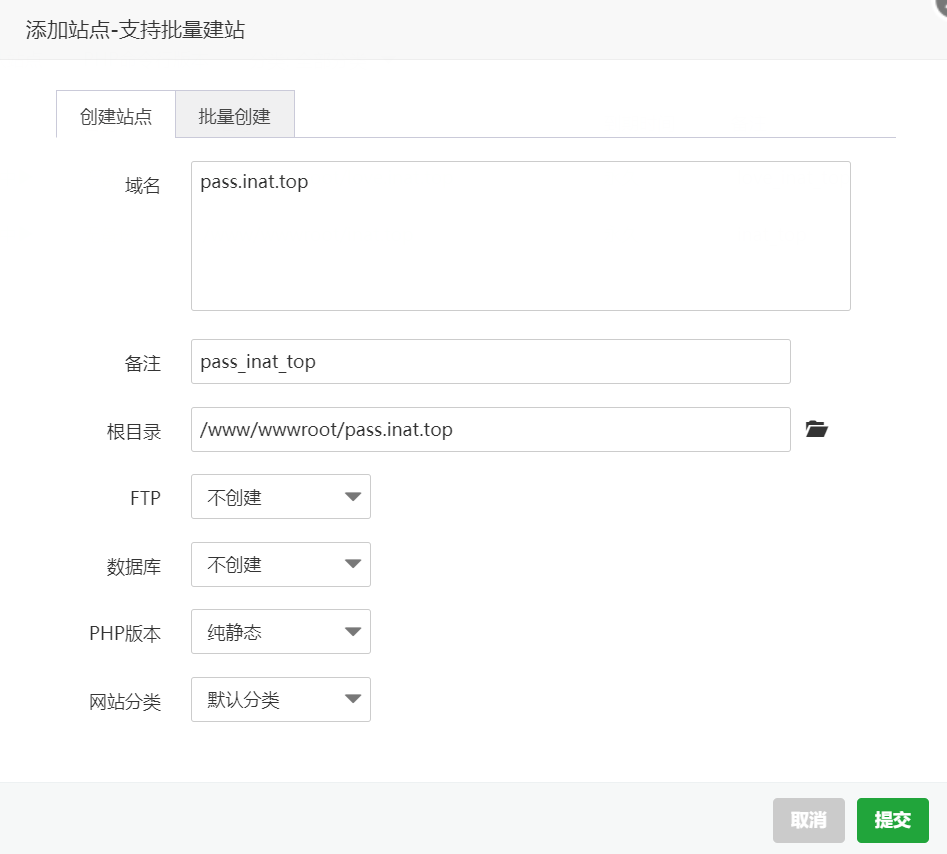
1.5 开启SSL

1.6 添加反向代理

1.7 访问测试


评论 (0)